The SP Flash Tool, also known as Smart Phone Flash Tool, is a powerful utility designed specifically for flashing firmware, custom ROMs, and recovery images on MediaTek-based Android devices. This tool is widely used by mobile technicians and advanced users to troubleshoot issues like boot loops, bricked devices, and software corruption. With a straightforward interface and advanced capabilities, SP Flash Tool has become a go-to solution for managing MediaTek devices. In this article, we’ll discuss everything you need to know about the SP Flash Tool, its features, and how to download and use it on Windows.
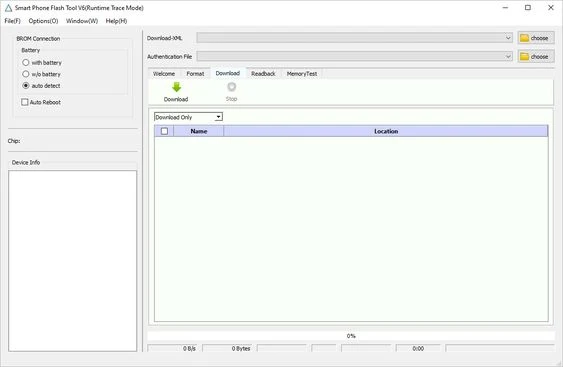
What is SP Flash Tool?
SP Flash Tool is a Windows-based application used for flashing firmware on devices with MediaTek (MTK) chipsets. It was developed by MediaTek Inc. and is freely available for download. The tool is mainly used for:
- Flashing Stock Firmware: It allows users to flash the official stock ROMs to restore their device to factory settings. This is particularly useful for fixing issues like bricked devices, boot loops, and failed updates.
- Installing Custom ROMs and Recoveries: Users can flash custom ROMs and recovery images like TWRP or CWM, which provide additional features and functionalities not available in the default setup.
- Unbricking Devices: If a MediaTek device becomes unresponsive due to a failed firmware update or corrupt software, SP Flash Tool can be used to restore the device to working condition.
- Formatting and Hard Reset: The tool can be used to perform a complete wipe or hard reset, which is beneficial when trying to remove all user data or restore a device that is not booting correctly.
- Testing Memory and Read/Write Functions: SP Flash Tool comes with a memory test feature, which allows users to check the health of their device’s internal memory.
| Info | Details |
|---|---|
| Tool Name | Sp Flash Tool For Windows |
| Version | (Latest Version) |
| Tool Size | 90.9 MB |
| Password | Free |
| File Hosting By | newgsmtools.blogspot.com |
| Uploaded By | MS |
Key Features of SP Flash Tool
- Simple Interface and Functionality: The tool’s interface is easy to navigate, even for those who are not highly experienced. It provides clear instructions and well-defined sections for different operations like downloading, formatting, and reading back.
- Broad Compatibility: SP Flash Tool supports almost all MediaTek-based devices, including smartphones and tablets. This broad compatibility makes it a preferred tool for MediaTek users.
- Support for Scatter File Format: The tool uses the scatter file format, which is specific to MediaTek devices. Scatter files contain information about the memory blocks of the device, enabling precise flashing of firmware and other files.
- Firmware Upgrade/Downgrade: Users can easily upgrade or downgrade their device’s firmware without losing data. This is useful when rolling back from a buggy update or upgrading to a newer version for enhanced performance.
- Pre-Loader and Bootloader Flashing: SP Flash Tool can flash the pre-loader and bootloader files, which are essential for booting the device correctly. This is particularly helpful when the device is stuck in a boot loop.
How to Download SP Flash Tool for Windows
- Visit the Official Website or Trusted Sources: Since SP Flash Tool is a free utility, it can be downloaded from the official website or from trusted third-party sources. Always ensure you’re downloading from a reputable site to avoid malware or corrupted files.
- Download the Latest Version: Choose the latest version to ensure compatibility with the newest devices and firmware updates. The latest version also usually includes bug fixes and performance enhancements.
- Extract the Downloaded File: Once the file is downloaded, extract it using software like WinRAR or 7-Zip.
- Install the Necessary Drivers: Before using SP Flash Tool, make sure to install the appropriate MediaTek USB VCOM drivers. This ensures that your device will be detected correctly during the flashing process.
- Run the Tool: After installing the drivers, open the SP Flash Tool executable file (usually named “flash_tool.exe”) and start the application.
How to Use SP Flash Tool on Windows
- Open SP Flash Tool on your Windows PC.
- Click on the "Download" tab.
- Load the Scatter File: Click on the “Choose” button next to the scatter-loading file option and select the scatter file from the firmware folder.
- Select the Firmware: Once the scatter file is loaded, the firmware components will be displayed in the list. Check the boxes next to the components you wish to flash.
- Connect Your Device: Turn off your device and connect it to the PC using a USB cable.
- Click on “Download” or “Firmware Upgrade”: Choose the appropriate option based on your needs, and the flashing process will begin.
Conclusion
SP Flash Tool is an indispensable tool for managing and repairing MediaTek-based Android devices. It provides a range of functionalities from flashing firmware to testing memory, making it a robust utility for both technicians and advanced users. Downloading and using SP Flash Tool on Windows is straightforward, provided you follow the instructions carefully and ensure compatibility with your device.


.jpg)



0 Comments