Phoenix Service Tool v6.1.0 Free Download – FRP & Flashing for Samsung, Nokia & More
🟢 Introduction
Phoenix Service Tool v6.1.0 is a powerful and versatile tool designed for Samsung, Nokia, OnePlus, Realme, and OPPO devices. This tool allows users to perform various functions like removing FRP (Factory Reset Protection), flashing firmware, resetting accounts, and unlocking bootloaders. The latest update of Phoenix Service Tool v6.1.0 includes new features such as Nokia bootloader unlocking, Xiaomi Fastboot information access, and advanced MTK firmware upgrades.
🟢 Feature Image
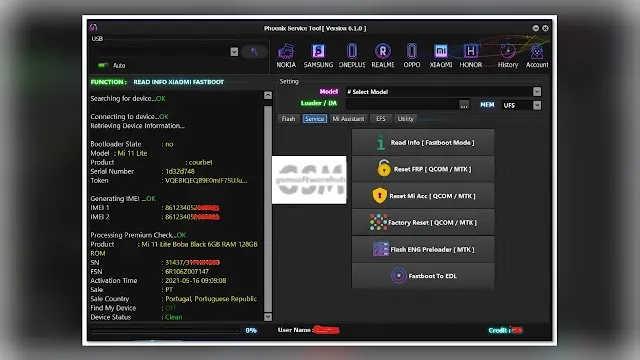
🟢 What is Phoenix Service Tool?
Phoenix Service Tool is a professional mobile repair tool used for handling software-related tasks on popular smartphone brands. It simplifies complex processes like firmware flashing, FRP removal, and bootloader unlocking, making it easier for technicians and advanced users to manage mobile devices efficiently.
🟢 Key Features of Phoenix Service Tool v6.1.0
- FRP Removal: Quickly bypass Factory Reset Protection on supported devices.
- Firmware Flashing: Flash official firmware on Samsung, Nokia, and other supported brands.
- Bootloader Unlocking: Unlock bootloaders on Nokia and other devices.
- Xiaomi Fastboot Info: Access detailed Fastboot information for Xiaomi devices.
- MTK Firmware Upgrades: Support for advanced MediaTek firmware flashing.
- Account Reset: Remove or reset user accounts on compatible devices.
- Multi-Brand Support: Works with Samsung, Nokia, OnePlus, Realme, and OPPO devices.
🟢 Supported Devices
Phoenix Service Tool v6.1.0 supports a wide range of devices, including:
- Samsung: Most Galaxy models (FRP and firmware support).
- Nokia: Bootloader unlock and flashing support.
- OnePlus: Firmware and bootloader operations.
- Realme: Flashing and unlocking functions.
- OPPO: FRP removal and firmware updates.
- Xiaomi: Fastboot information and basic flashing.
🟢 System Requirements for Phoenix Service Tool v6.1.0
Ensure your system meets the following requirements before using Phoenix Service Tool:
- Operating System: Windows 7, 8, 10, or 11 (64-bit recommended).
- Processor: Intel or AMD, 2.0 GHz or higher.
- RAM: Minimum 4GB (8GB recommended for better performance).
- Storage: At least 1GB of free space.
- USB Cable: High-quality USB cable for device connection.
🟢 How to Use Phoenix Service Tool v6.1.0
- Download and Install: Download Phoenix Service Tool v6.1.0 and install it on your Windows PC.
- Connect Your Device: Use a USB cable to connect your smartphone to the computer.
- Launch the Tool: Open Phoenix Service Tool and select the desired function (e.g., FRP removal, flashing).
- Follow On-Screen Instructions: Perform the operation by following the tool’s guided steps.
- Complete the Process: Wait for the tool to finish the process and reboot your device if required.
🟢 How to Download Phoenix Service Tool v6.1.0
- Visit the official Phoenix Service Tool website or a trusted source.
- Locate the download section and click on "Download Phoenix Service Tool v6.1.0".
- Save the installer file on your computer.
- Run the installer and follow the setup instructions.
🟢 Advantages of Phoenix Service Tool v6.1.0
- User-Friendly Interface: Easy to use, even for beginners.
- Wide Device Support: Compatible with major brands like Samsung, Nokia, and more.
- Fast Performance: Quickly performs tasks like FRP removal and firmware flashing.
- Free Updates: Regular updates for new device support and features.
- Safe & Secure: Ensures safe operations with minimal risk to your device.
🟢 Troubleshooting Common Issues
- Device Not Detected: Ensure USB drivers are properly installed and use a different USB port.
- Operation Failed: Restart both the tool and your device, then try again.
- Slow Performance: Close unnecessary background applications to improve speed.
- Unsupported Device: Check for updates or confirm device compatibility.
🟢 Conclusion
Phoenix Service Tool v6.1.0 is an essential tool for mobile technicians and advanced users. It simplifies complex tasks like FRP removal, firmware flashing, and bootloader unlocking across major brands like Samsung, Nokia, OnePlus, Realme, and OPPO. With new features like Nokia bootloader unlock and Xiaomi Fastboot info, this update enhances both functionality and performance. Download Phoenix Service Tool v6.1.0 today to unlock advanced mobile servicing capabilities.


.jpg)



0 Comments