ZeroMDM ITI Bypass Tool V1.1.0.0 – Free Download and Latest Update Guide
Introduction
The ZeroMDM ITI Bypass Tool V1.1.0.0 is a free and advanced solution for bypassing security locks on Tecno, Itel, and Infinix devices. Designed to simplify device management for professionals, this tool comes with powerful features like ADB activation, QR code-based functions, and efficient bypass modes. With the latest update, it has become even more reliable, ensuring smoother functionality and enhanced server performance.
Features image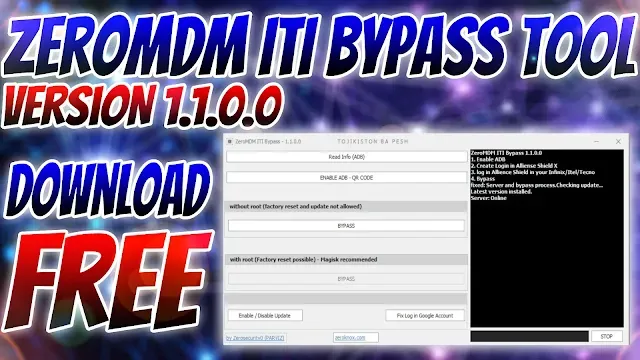
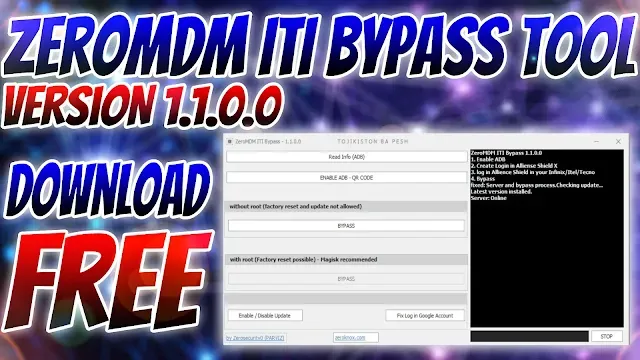
What is ZeroMDM ITI Bypass Tool?
The ZeroMDM ITI Bypass Tool is software that helps unlock devices by bypassing security locks without needing advanced technical knowledge. It is specifically useful for Tecno, Itel, and Infinix devices, ensuring professionals can manage locked devices efficiently. The latest version, V1.1.0.0, introduces improvements for faster and smoother operation.
Key Features of ZeroMDM ITI Bypass Tool
- Free-to-Use: No additional charges to access advanced functionalities.
- ADB Activation: Allows bypassing security locks via ADB commands.
- QR Code Features: Simplifies bypass processes using QR codes.
- Improved Server Functionality: Faster processing due to optimized server updates.
- Multiple Bypass Modes: Provides different bypass options for diverse needs.
- User-Friendly Interface: Easy to navigate for professionals and beginners.
Supported Devices
The ZeroMDM ITI Bypass Tool supports devices from:
- Tecno
- Itel
- Infinix
These devices often come with secure locks, which this tool efficiently bypasses.
System Requirements for ZeroMDM ITI Bypass Tool
To use the tool effectively, ensure your system meets these requirements:
- Operating System: Windows 7, 8, 8.1, 10, or later.
- RAM: At least 2GB.
- Processor: Dual-core or higher.
- Disk Space: 100MB free space for installation.
How to Use ZeroMDM ITI Bypass Tool
- Download the tool from the official source or trusted websites.
- Install the software by following the on-screen instructions.
- Open the tool and connect your device via USB cable.
- Enable ADB or follow the QR-based instructions for bypassing.
- Select the appropriate bypass mode and start the process.
How to Download ZeroMDM ITI Bypass Tool
To download the tool:
- Visit the official website or a verified third-party platform.
- Click the download link for ZeroMDM ITI Bypass Tool V1.1.0.0.
- Save the setup file and follow the installation guide.
Advantages of ZeroMDM ITI Bypass Tool
- Time-Saving: Quickly bypass locks without manual intervention.
- Free Updates: Regular updates ensure reliability and enhanced features.
- Professional Utility: Ideal for IT technicians and service providers.
Troubleshooting Common Issues
- Tool Not Opening: Ensure all system requirements are met.
- Connection Errors: Check USB cable and enable USB debugging on your device.
- Bypass Fails: Restart the tool and device, then try again.
Conclusion
The ZeroMDM ITI Bypass Tool V1.1.0.0 is an essential solution for professionals working with locked Tecno, Itel, and Infinix devices. Its user-friendly interface, free updates, and advanced features make it a top choice for bypassing security locks effortlessly. Download the latest version today and experience seamless device management!


.jpg)



0 Comments