SDM450 OFFLINE Tool
Introduction
The SDM450 OFFLINE Tool is a powerful solution for mobile repair technicians and enthusiasts who frequently work with Qualcomm Snapdragon devices, particularly those powered by the SDM450 processor. This tool offers offline capabilities, making it convenient for users to flash, unlock, and repair mobile devices without requiring a constant internet connection. In this article, we’ll discuss what the SDM450 OFFLINE Tool is, its key features, supported devices, and provide a simple guide on how to download and use this tool effectively.
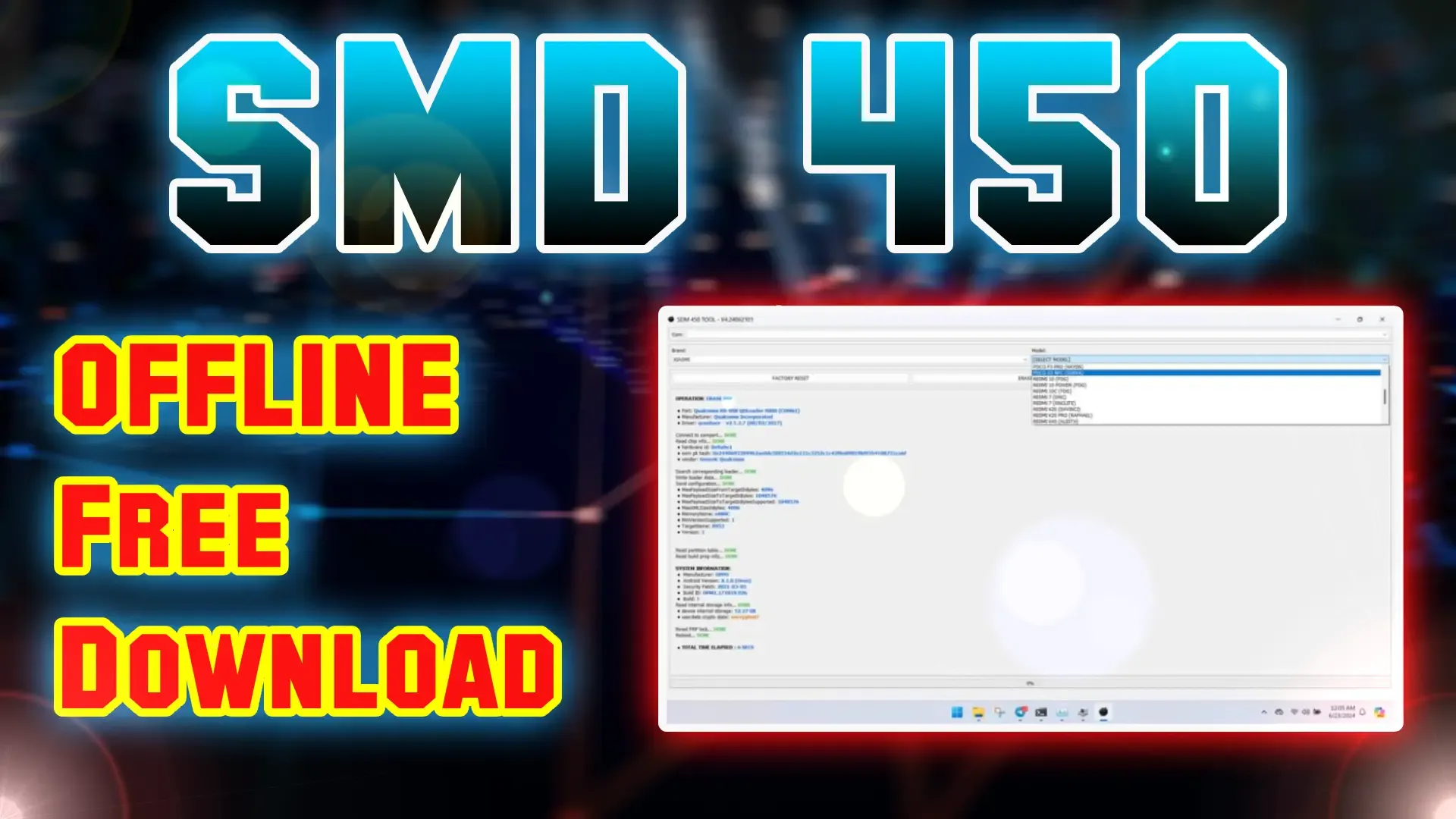.webp)
What is SDM450 OFFLINE Tool?
The SDM450 OFFLINE Tool is a specialized software utility designed to work with Qualcomm Snapdragon 450 (SDM450) processor-based devices. This tool is widely used in mobile servicing to execute tasks such as flashing firmware, bypassing FRP (Factory Reset Protection), removing locks, and restoring devices to optimal functionality. Unlike other online tools, the SDM450 OFFLINE Tool functions without an active internet connection, offering users greater flexibility and reliability.
Key Features of SDM450 OFFLINE Tool
- Offline Functionality: Perform key operations without requiring an internet connection.
- Device Unlocking: Unlock the bootloader, SIM lock, and other restricted access on supported devices.
- Firmware Flashing: Flash the latest or stock firmware versions on Qualcomm SDM450 devices effortlessly.
- FRP Bypass: Remove Google account lock (FRP) on Qualcomm SDM450 devices quickly.
- User-Friendly Interface: An intuitive interface simplifies mobile repairs for both beginners and experts.
- Comprehensive Support: Works on various Qualcomm-powered devices, making it versatile for technicians.
Supported Devices
The SDM450 OFFLINE Tool is compatible with a range of devices that use the Qualcomm Snapdragon 450 processor. Here’s a list of the commonly supported devices:
- Samsung Galaxy J8
- Samsung Galaxy A6 (2018)
- Vivo Y71
- Vivo Y85
- Xiaomi Redmi 5
- Oppo A3s
- Oppo A5
- Oppo F7 Youth
- Huawei Y7 (2018)
- Motorola Moto G6
- Nokia 3.1 Plus
- LG Q Stylo+
How to Download SDM450 OFFLINE Tool
- Visit the Official Website: Go to the official website or trusted online forums that provide SDM450 OFFLINE Tool downloads.
- Select the Latest Version: Check for the latest version, as it typically includes improved features and bug fixes.
- Click Download: Once on the download page, click the download button, and the file will be saved to your computer.
- Extract and Install: Extract the ZIP file, if required, and proceed with the installation as per the instructions provided.
How to Use SDM450 OFFLINE Tool
- Launch the Tool: Open the SDM450 OFFLINE Tool after installation.
- Connect the Device: Connect your Qualcomm SDM450 device to the computer using a USB cable.
- Select the Desired Operation: In the tool's interface, choose the specific operation you want (e.g., flashing, unlocking, FRP bypass).
- Follow On-Screen Instructions: The tool will guide you through the steps to complete your selected action. Ensure your device remains connected throughout the process.
- Restart the Device: Once the process is complete, restart the device to apply changes.
Conclusion
The SDM450 OFFLINE Tool is a reliable and efficient solution for those working with Qualcomm Snapdragon 450 devices. Its offline functionality, extensive feature set, and compatibility with a range of devices make it an essential tool for mobile repair professionals. By following the steps outlined above, you can easily download and use this tool to perform various repairs and optimizations. Download the SDM450 OFFLINE Tool today and streamline your mobile repair tasks without relying on an internet connection.
Download Link: Click Here
Password: newgsmtools


.jpg)



0 Comments