The PL Spread Trum (SPD) Userlock Remove Tool is a specialized software utility designed for technicians and users who need to bypass or remove user lock security from smartphones and devices powered by Spreadtrum (SPD) chipsets. Spreadtrum is one of the leading chipset manufacturers for affordable Android devices, often found in entry-level smartphones. When users forget their device’s password, pin, or pattern lock, the SPD Userlock Remove Tool can offer a reliable solution to restore access to the device without losing data.
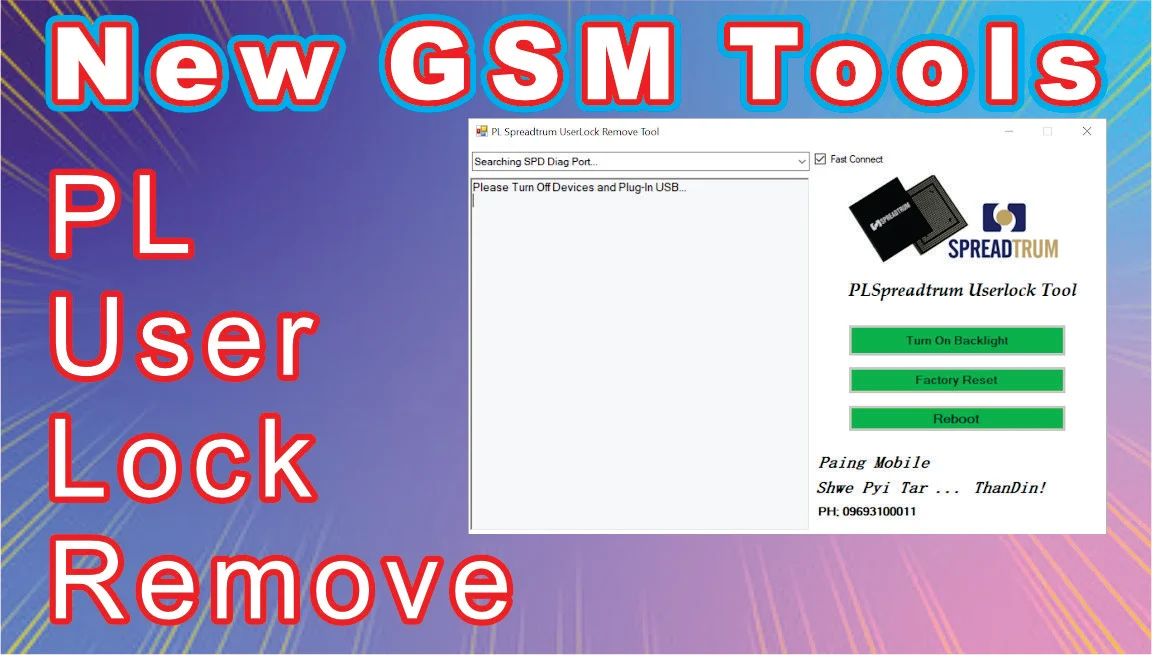
Key Features
- Userlock Removal: The primary function of the tool is to remove screen locks, such as pin codes, patterns, and passwords, from SPD devices. It works without requiring access to the device's internal data, ensuring that no personal files are lost during the process.
- Simple Interface: The tool provides a user-friendly interface, making it easy for beginners and professionals alike to navigate and unlock devices without complicated procedures.
- Wide Device Compatibility: The tool supports a variety of SPD-powered devices, including smartphones and tablets from different manufacturers, making it versatile for multiple models.
- Free to Download: One of the best aspects of this tool is that it's available for free. Users can download it without any subscription or paid licensing fees, which is especially useful for small repair shops and individual users.
- Safe and Secure: While unlocking, the tool maintains the device's integrity, ensuring there is no corruption or damage to the firmware.
- Flash and Repair Functions: Apart from unlocking, the tool is often bundled with additional features such as flashing firmware and performing minor software repairs, which can be handy for device recovery.
How to Use
- Download and Install: Start by downloading the tool from a reliable source. After downloading, run the installer and follow the instructions to install the tool on your PC.
- Connect Device: Turn off your SPD-based device and connect it to your PC using a USB cable.
- Launch the Tool: Open the installed SPD Userlock Remove Tool. Once the tool detects the connected device, it will display the details of the phone on the interface.
- Select Unlock Function: Choose the “Remove Userlock” option from the main menu of the tool.
- Start the Process: Click on the “Start” button to begin unlocking the device. The process may take a few minutes, depending on the device.
- Restart Device: Once the tool successfully removes the user lock, restart your device. The lock should be removed, and you will regain access to your phone.
Conclusion
The PL Spread Trum (SPD) Userlock Remove Tool is an essential utility for anyone dealing with locked Spreadtrum-powered devices. With its simple interface, free access, and wide compatibility, it offers an efficient solution for removing user locks without compromising device data. Whether you are a technician or an average user, this tool is an invaluable resource for unlocking SPD devices quickly and securely.


.jpg)



0 Comments