The OMH Xiaomi Unlock Tool Build 35 is a powerful software designed to unlock Xiaomi devices. Whether you're dealing with a forgotten password, a locked bootloader, or a phone that's been bricked due to failed system updates, this tool offers a comprehensive solution. Available as a free download, the OMH Xiaomi Unlock Tool is especially popular among Xiaomi users and mobile repair technicians for its ease of use and effectiveness.
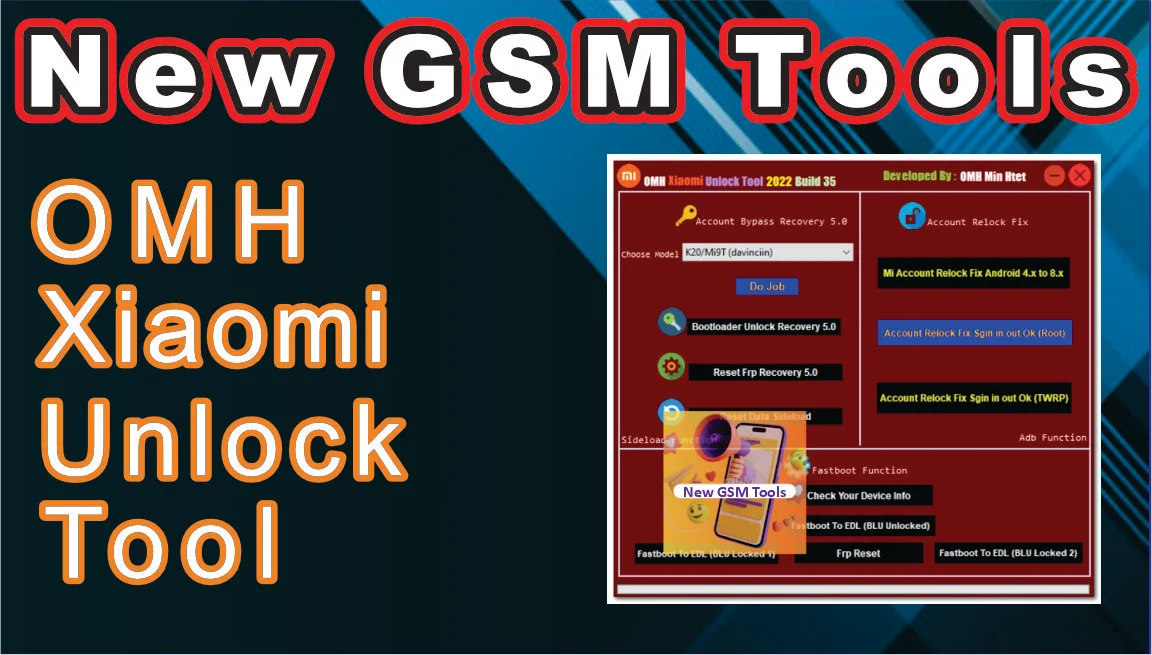
Key Features
- Bootloader Unlock: The tool allows users to easily unlock the bootloader of Xiaomi phones, enabling further customization or flashing custom ROMs.
- FRP (Factory Reset Protection) Bypass: If you're locked out of your device due to Google's Factory Reset Protection, the tool provides a simple method to bypass it.
- Mi Account Unlock: For users who have forgotten their Mi Account credentials or purchased a second-hand device that's locked, this feature enables you to unlock the Mi Account.
- Reset and Remove Passwords: If you've forgotten the password, PIN, or pattern lock of your Xiaomi device, the OMH tool helps reset it without losing data.
- Device Unbricking: If your phone is stuck in a boot loop or bricked, the tool provides a fix by restoring the device to working condition.
- Wide Device Compatibility: The OMH Xiaomi Unlock Tool supports a broad range of Xiaomi devices, from older models to the latest releases.
| Info | Details |
|---|---|
| Tool Name | OMH Xiaomi Unlock Tool |
| Version | (Latest Version) |
| Tool Size | 24.29 MB |
| Password | Free |
| File Hosting By | New GSM Tools |
| Uploaded By | MS |
How to Use the OMH Xiaomi Unlock Tool Build 35
- Download the Tool: First, download the OMH Xiaomi Unlock Tool Build 35 from a trusted source and extract the files on your computer.
- Install Necessary Drivers: Make sure you have the necessary Xiaomi drivers installed on your computer. This ensures that your device can be detected when connected via USB.
- Enable Developer Options: On your Xiaomi phone, go to Settings > About Phone > tap on 'MIUI version' multiple times to enable Developer Options. Then, enable both 'OEM Unlocking' and 'USB Debugging' from the Developer Options menu.
- Connect Your Device: Turn off your phone and connect it to your computer in Fastboot mode. To do this, press and hold the Volume Down + Power button until the Fastboot screen appears.
- Run the Tool: Open the OMH Xiaomi Unlock Tool on your computer, select the appropriate option for your task (unlock bootloader, bypass FRP, remove Mi account, etc.), and follow the on-screen instructions.
- Wait for the Process to Complete: The unlocking process might take a few minutes. Once it’s done, your Xiaomi device should be unlocked and ready for use.
Conclusion
The OMH Xiaomi Unlock Tool Build 35 is an essential software for anyone looking to unlock, reset, or unbrick their Xiaomi device. It offers a user-friendly interface and a variety of useful features like bootloader unlocking, FRP bypass, and Mi account removal, making it highly effective for both personal and professional use. Best of all, it’s available as a free download, making it accessible to a wide range of users.
Download Link
Facebook Link
Telegram Link
WhatsApp Link


.jpg)



0 Comments