Odin Ultra Light is a widely recognized software used for flashing firmware, custom ROMs, and recovery files on Samsung devices. It’s an essential utility for those who want to manually update their phone’s software, fix system issues, or restore their device from a boot loop. While Samsung's official method for updates is OTA (over-the-air), Odin Ultra Light offers more control, especially for users who need specific firmware versions or custom configurations.
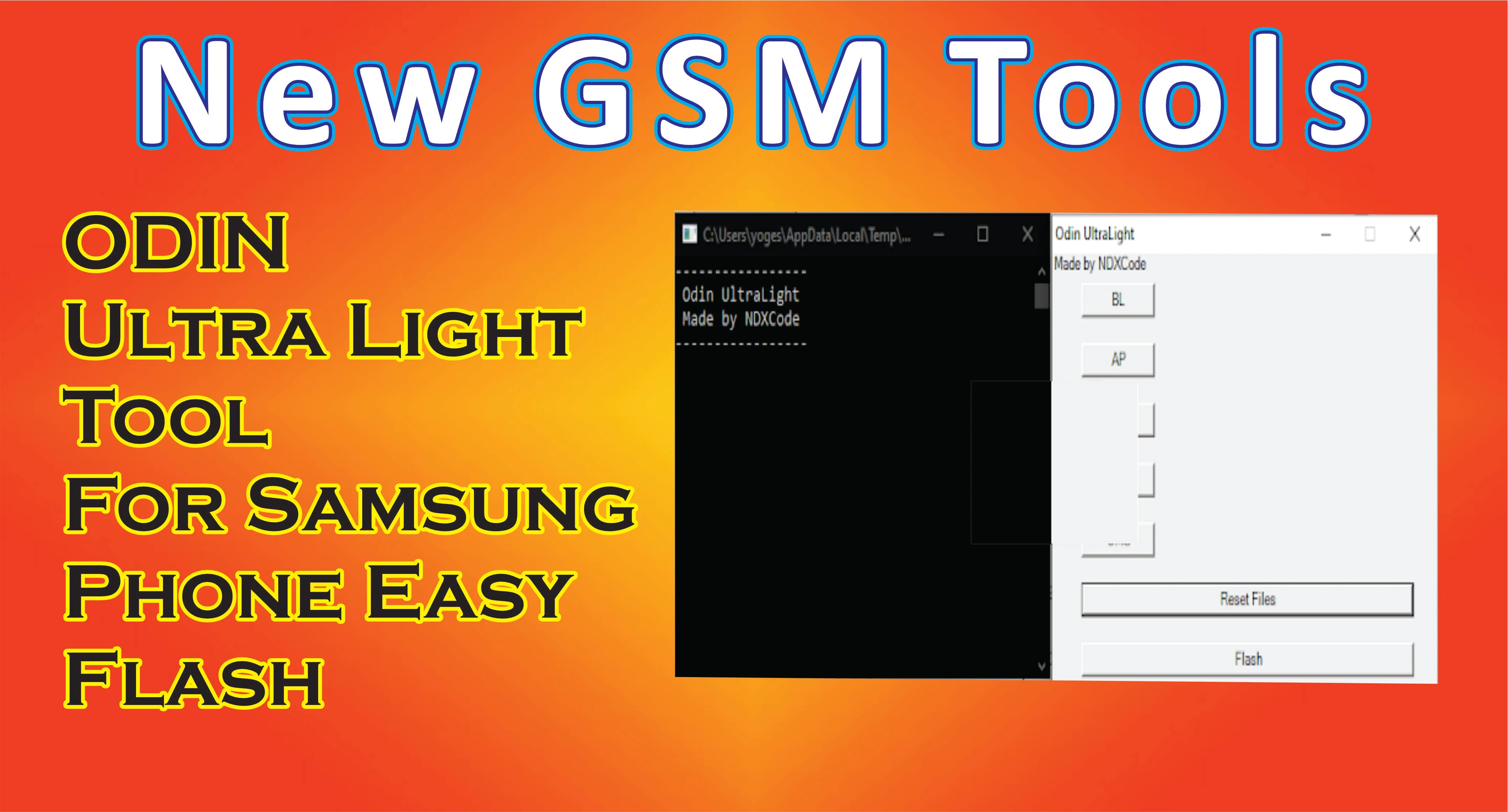
Key Features of Odin Ultra Light
- Easy Flashing of Firmware: Odin Ultra Light allows you to install official Samsung firmware with ease. Whether you are upgrading or downgrading your phone’s software, the tool handles the process smoothly.
- Custom ROM Support: This tool supports flashing custom ROMs, giving users the flexibility to modify their Samsung device according to their needs. It’s great for those who prefer customized Android experiences.
- Rooting Capabilities: Odin Ultra Light can also be used to root Samsung phones. Rooting gives users access to system-level changes, app modifications, and overall enhanced control of their devices.
- Device Recovery: If your Samsung phone is stuck in a boot loop or has crashed, Odin Ultra Light can help restore it. By flashing the right files, it helps bring your phone back to life.
- Support for Multiple File Formats: Odin Ultra Light supports .tar, .tar.md5, and other firmware file formats, ensuring compatibility with a wide range of Samsung devices.
| Info | Details |
|---|---|
| Tool Name | Odin Ultra Light Tool |
| Version | (Latest Version) |
| Tool Size | 585 KB |
| Password | Free |
| File Hosting By | New GSM Tools |
| Uploaded By | MS |
How to Use Odin Ultra Light Tool
- Download Odin Ultra Light and the Firmware: First, download the Odin Ultra Light tool from a trusted source. Additionally, download the correct firmware file for your Samsung device.
- Install Samsung USB Drivers: Make sure you have the proper Samsung USB drivers installed on your PC. This allows Odin to communicate with your phone effectively.
- Boot Your Samsung Device into Download Mode: To enter Download Mode, turn off your phone and press the Power + Volume Down + Home/Bixby buttons simultaneously. Once your device is in Download Mode, connect it to your PC via USB.
- Launch Odin Ultra Light: Open the Odin Ultra Light tool on your computer. Once your device is connected, you should see a confirmation message indicating the phone is detected.
- Add Firmware Files: In Odin, select the firmware files by clicking the appropriate buttons (BL for Bootloader, AP for Application Processor, CP for Modem, and CSC for Consumer Software Customization).
- Start Flashing: Once the firmware files are loaded, click the "Start" button. The process will begin, and Odin Ultra Light will flash the new firmware to your Samsung device. Make sure not to disconnect the phone during this process.
- Wait for Completion: Once the flashing process is complete, your phone will automatically reboot. You’ll see a “PASS” message in Odin, indicating the successful completion of the flash.
Advantages of Odin Ultra Light Tool:
- Easy to Use: Simple interface for beginners and experts alike.
- Fast Firmware Flashing: Quickly installs official Samsung firmware.
- Custom ROM Support: Allows personalized Android experiences.
- Rooting Access: Enables rooting for full control over the device.
- Device Recovery: Fixes boot loops and software issues.
- Supports Multiple Formats: Works with .tar and .tar.md5 files.
- Broad Device Compatibility: Supports many Samsung models.
- Offline Functionality: Can be used without an internet connection.
Samsung Phone Devices Flash With Odin Ultra Light Tool
- Samsung Galaxy S Series: S5, S6, S7, S8, S9, S10, S20, S21, S22, and S23 models.
- Samsung Galaxy Note Series: Note 4, Note 5, Note 8, Note 9, Note 10, Note 20, and Note 20 Ultra.
- Samsung Galaxy A Series: A30, A50, A70, A51, A71, A52, A72, and newer models.
- Samsung Galaxy J Series: J3, J5, J7, J6, J8, etc.
- Samsung Galaxy Tab Series: Galaxy Tab S5e, Tab S6, Tab S7, Tab A, Tab A7, etc.
Conclusion
Odin Ultra Light is a user-friendly yet powerful tool for Samsung users looking to flash firmware, root their phones, or recover from system crashes. With its simple interface and robust feature set, it’s an invaluable resource for maintaining and customizing your Samsung device. Whether you’re an experienced modder or a casual user, Odin Ultra Light makes the flashing process straightforward and efficient.


.jpg)



0 Comments