MediaTek (MTK) devices, having the right tools for flashing, unlocking, and performing complex software modifications is crucial. Neon Installer v1.5.7 2024 is one such versatile tool designed to cater to the needs of users who deal with MTK-powered smartphones and tablets. This latest version not only supports flashing but also includes powerful features such as FRP removal and NB0 file unpacking, making it a comprehensive tool for handling a variety of tasks on MTK devices.
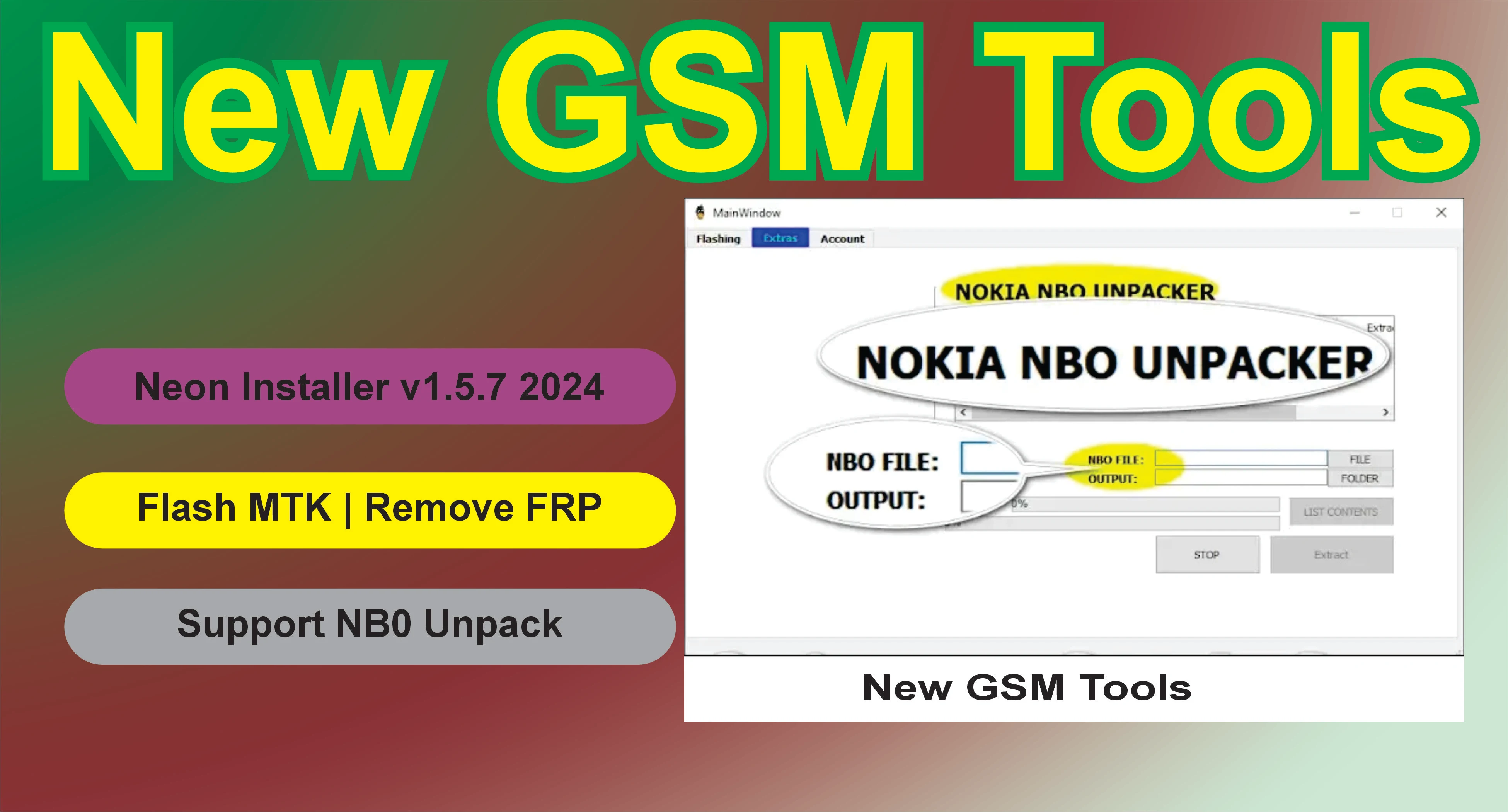
What is Neon Installer v1.5.7 2024?
Neon Installer v1.5.7 is a multi-functional software tool built for handling MediaTek (MTK) devices. This tool is perfect for flashing firmware, removing FRP (Factory Reset Protection), and unpacking NB0 files (a format commonly used in firmware for certain mobile devices). This updated version provides enhanced stability, faster performance, and broader device compatibility, making it an essential utility for developers, technicians, and enthusiasts working on MTK platforms.
Social Media Link
Key Features
- MTK Flashing Support: Neon Installer v1.5.7 is equipped with the ability to flash stock and custom ROMs on MediaTek-powered smartphones and tablets. Whether you’re restoring a bricked device or updating firmware, this tool provides a reliable flashing solution.
- FRP Removal: This version of Neon Installer comes with advanced FRP removal capabilities, allowing users to bypass Google’s Factory Reset Protection on locked devices. This is especially useful when you’ve forgotten your Google credentials or when working on second-hand devices.
- NB0 Unpack Support: Neon Installer supports unpacking NB0 files, a firmware format used in some mobile devices. This feature allows users to extract and modify specific components of the firmware for customization or repair purposes.
- User-Friendly Interface: Despite its advanced functionality, the tool maintains a user-friendly interface, ensuring that both professionals and beginners can use it with ease.
- High Compatibility: Neon Installer v1.5.7 is compatible with a wide range of MediaTek devices, supporting multiple chipsets and firmware versions.
- Fast Performance: This version offers improved performance, ensuring that flashing and FRP removal processes are completed efficiently and securely without risking device damage.
How to Use Neon Installer v1.5.7 for Flashing and FRP Removal
Using Neon Installer v1.5.7 is simple, thanks to its streamlined interface. Here’s a step-by-step guide on how to use the tool for flashing MTK devices and removing FRP:
- Download and Install the Tool: First, download Neon Installer v1.5.7 from a trusted source (details in the download section below). Install the tool on your Windows PC.
- Prepare Firmware Files: If you are flashing a device, ensure that you have the correct firmware files for your specific MTK device. If you are removing FRP, simply have the device ready.
- Connect Your Device: Use a USB cable to connect your MediaTek device to the PC. Ensure that your phone is in download or recovery mode, depending on the action you are taking (flashing or FRP removal).
- Launch Neon Installer: Open the Neon Installer software on your computer, and it should detect your connected device automatically.
- Select Your Task: For Flashing: Click on the "Flash" button and load the firmware file (usually in scatter format or NB0 if you’re unpacking). Start the flashing process by pressing the “Start” button. For FRP Removal: Navigate to the FRP removal option, select your device model, and click the "Remove FRP" button. Follow the on-screen instructions to bypass the FRP lock.
- Complete the Process: Wait for the process to complete. Flashing or FRP removal usually takes a few minutes. Once finished, your device will reboot, and you can disconnect it from the PC.
Supported Devices
Neon Installer v1.5.7 2024 is compatible with a wide array of devices that run on MediaTek chipsets, including:
- MediaTek Smartphones and Tablets: It supports various MTK chipsets such as Helio P, G, and X series processors.
- Devices Using NB0 Firmware Format: Some smartphones or devices that require NB0 format for firmware flashing are fully supported.
Ensure your device is compatible by checking its chipset before using the tool for flashing or FRP removal.
How to Download Neon Installer v1.5.7 2024
To download the latest version of Neon Installer v1.5.7 for free, follow these steps:
- Visit a reliable website or the developer’s official page offering the Neon Installer v1.5.7 Tool for download.
- Click on the download link and save the file to your computer.
- After downloading, unzip the file if necessary and follow the installation instructions provided.
- Ensure you have the necessary drivers for your MTK device installed on your PC before proceeding with flashing or FRP removal.
Always download the software from trusted sources to avoid malware or other security risks.
Conclusion
The Neon Installer v1.5.7 2024 is a robust tool for users working with MediaTek devices. Its comprehensive features, such as flashing, FRP removal, and NB0 unpack support, make it an invaluable asset for developers, technicians, and even everyday users looking to manage their devices better. The tool’s user-friendly design, combined with powerful functionality, ensures that even complex tasks like firmware flashing or bypassing FRP can be handled with ease.
SEO Keywords: Neon Installer v1.5.7 2024, MediaTek flashing tool, MTK firmware flash, remove FRP lock, NB0 unpacking tool, free download Neon Installer, flash MTK phone, bypass FRP, MTK device flash tool, Android flashing
Download Link: Click Here
Password: free


.jpg)



0 Comments