Unlocking and managing Android devices can be a tricky task, especially when dealing with Factory Reset Protection (FRP) or ADB (Android Debug Bridge) issues. Thankfully, the Muslim ODIN Tool V1.0 has emerged as a valuable resource for Android users who need to bypass FRP, enable ADB, or manage PIT files. This article will explore the key features of this tool, its supported devices, and how to download and use it for various Android tasks.
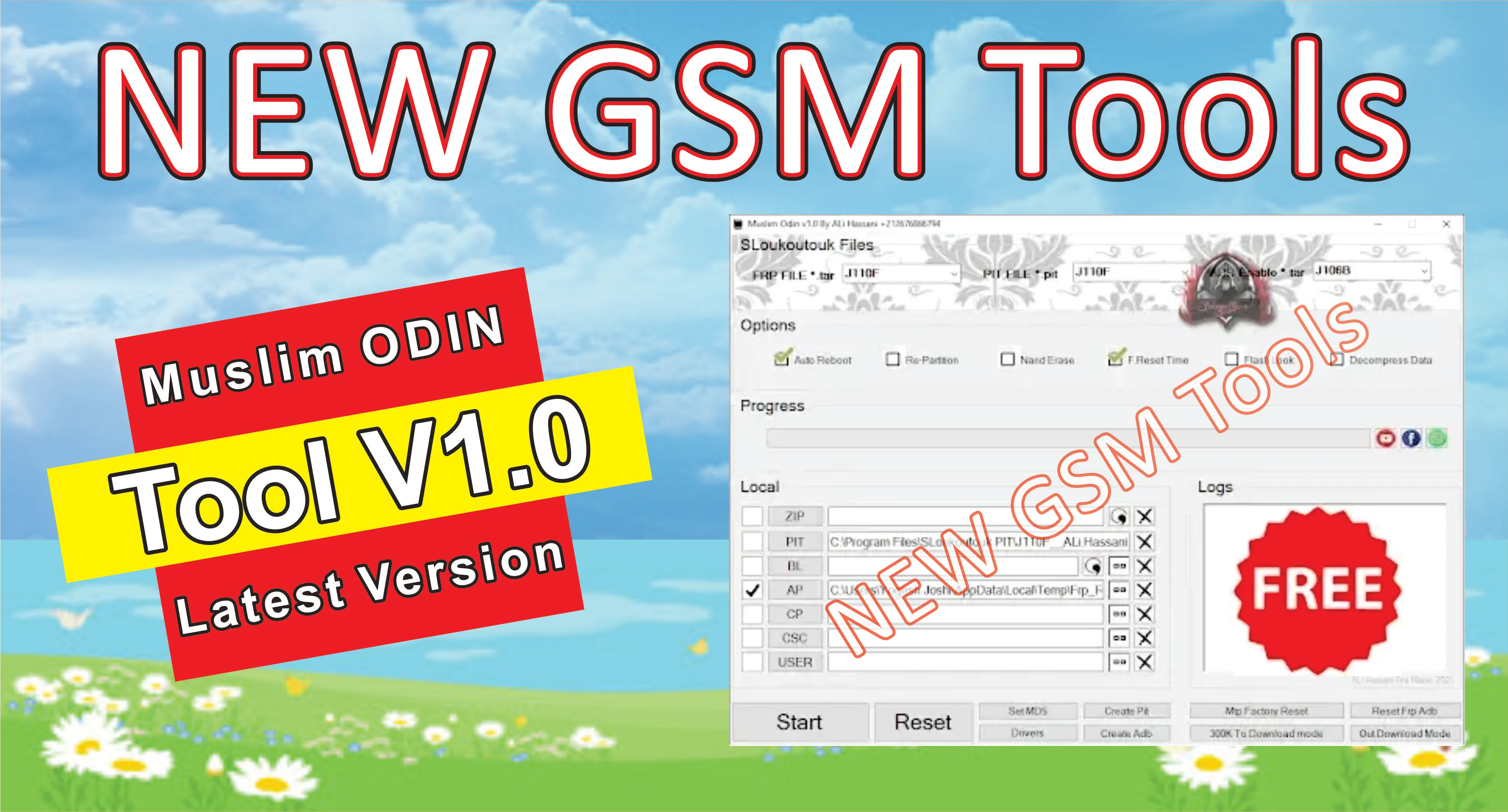
What is Muslim ODIN Tool V1.0?
The Muslim ODIN Tool V1.0 is a versatile tool designed to simplify Android device management, particularly for Samsung users. It allows users to flash firmware, bypass FRP, enable ADB, and manage PIT files with ease. It’s a crucial tool for technicians and Android enthusiasts who frequently perform tasks like unlocking FRP, installing firmware, or adjusting the Partition Information Table (PIT). Whether you need to recover your device or configure system settings, Muslim ODIN Tool V1.0 offers a reliable, free solution.
Key Features of Muslim ODIN Tool V1.0
- FRP File: The tool provides an efficient way to bypass FRP locks on Samsung devices, making it easier to regain access after a factory reset without needing Google account credentials.
- ADB Enable File: If ADB is disabled on your device, this tool enables ADB (Android Debug Bridge) without the need for complex commands, allowing you to communicate with your device for debugging, rooting, or other advanced tasks.
- PIT File Management: PIT files define the structure of your device’s partitions. With the Muslim ODIN Tool, you can download, edit, and manage these files, allowing you to repartition your Samsung device or recover it from partition errors.
- User-Friendly Interface: The tool has an intuitive interface that simplifies complicated tasks, making it suitable for beginners and advanced users alike.
- Free to Use: Unlike many other tools in the market, the Muslim ODIN Tool V1.0 is available for free, offering top-tier features without any hidden costs.
Supported Devices
The Muslim ODIN Tool V1.0 supports a wide range of Samsung devices. Below are some of the devices it works with:
- Samsung Galaxy S10
- Samsung Galaxy S10+
- Samsung Galaxy S9
- Samsung Galaxy S8
- Samsung Galaxy Note 10
- Samsung Galaxy Note 9
- Samsung Galaxy A50
- Samsung Galaxy A70
- Samsung Galaxy J6
- Samsung Galaxy J8
- Samsung Galaxy A6
- Samsung Galaxy M30
- Samsung Galaxy M40
- Samsung Galaxy S7
- Samsung Galaxy S7 Edge
- Samsung Galaxy S6
- Samsung Galaxy S6 Edge
- Samsung Galaxy Note 8
- Samsung Galaxy Note 7
- Samsung Galaxy Note 5
- Samsung Galaxy A30
- Samsung Galaxy A20
- Samsung Galaxy A10
- Samsung Galaxy J5
- Samsung Galaxy J7
- Samsung Galaxy M10
- Samsung Galaxy M20
- Samsung Galaxy Tab S4
- Samsung Galaxy Tab A
- Samsung Galaxy A8
- Samsung Galaxy A9
- Samsung Galaxy C9 Pro
- Samsung Galaxy C7 Pro
- Samsung Galaxy Xcover Pro
- Samsung Galaxy Fold
- Samsung Galaxy S5
- Samsung Galaxy S5 Neo
- Samsung Galaxy S4
- Samsung Galaxy S3
- Samsung Galaxy Note 4
- Samsung Galaxy Note 3
- Samsung Galaxy Note 2
- Samsung Galaxy A7
- Samsung Galaxy A5
- Samsung Galaxy A3
- Samsung Galaxy J3
- Samsung Galaxy J2
- Samsung Galaxy J1
- Samsung Galaxy Core Prime
- Samsung Galaxy Grand Prime
- Samsung Galaxy Mega 2
- Samsung Galaxy Mega 6.3
- Samsung Galaxy On7
- Samsung Galaxy On5
- Samsung Galaxy Tab S3
- Samsung Galaxy Tab E
- Samsung Galaxy Tab S2
- Samsung Galaxy Tab Active 2

How to Download Muslim ODIN Tool V1.0
Downloading the Muslim ODIN Tool V1.0 is simple and straightforward. Follow these steps:
- Visit the official website or a trusted source that offers the Muslim ODIN Tool.
- Look for the download section on the website and select the Muslim ODIN Tool V1.0 version.
- Click the download link and save the tool to your PC.
- Once downloaded, unzip the file using any zip utility and run the installation process.
How to Use Muslim ODIN Tool V1.0
Using the Muslim ODIN Tool V1.0 is easy if you follow these steps:
- Install the tool on your PC after downloading.
- Connect your Samsung device to the PC using a USB cable. Ensure the device is in download mode (press and hold Volume Down + Power + Bixby buttons simultaneously).
- Launch the Muslim ODIN Tool, and select the appropriate file type: FRP, ADB Enable, or PIT.
- If you want to bypass FRP, click on the FRP file option and let the process complete.
- For enabling ADB, choose the ADB Enable file and run it.
- To manage PIT files, load the PIT file and proceed with the repartition or recovery process.
- Once done, the tool will notify you, and your device will restart. You should now have the desired changes applied.
Conclusion
The Muslim ODIN Tool V1.0 is a must-have for anyone looking to manage Samsung devices effectively. With features like FRP bypass, ADB enabling, and PIT file management, it offers an all-in-one solution for both technicians and casual users. Plus, its free availability makes it even more attractive. Download the tool today and simplify the way you handle Samsung devices!
For Download: Click Here
Password: free


.jpg)



0 Comments