Flashing your Jio Phone F90M with Miracle Box is an essential solution when dealing with software issues like boot loops, system crashes, or malware attacks. Miracle Box is a powerful tool for flashing, unlocking, and repairing mobile phones. In this article, we will explore how to flash the Jio Phone F90M using Miracle Box, its key features, and step-by-step instructions to use this tool effectively.
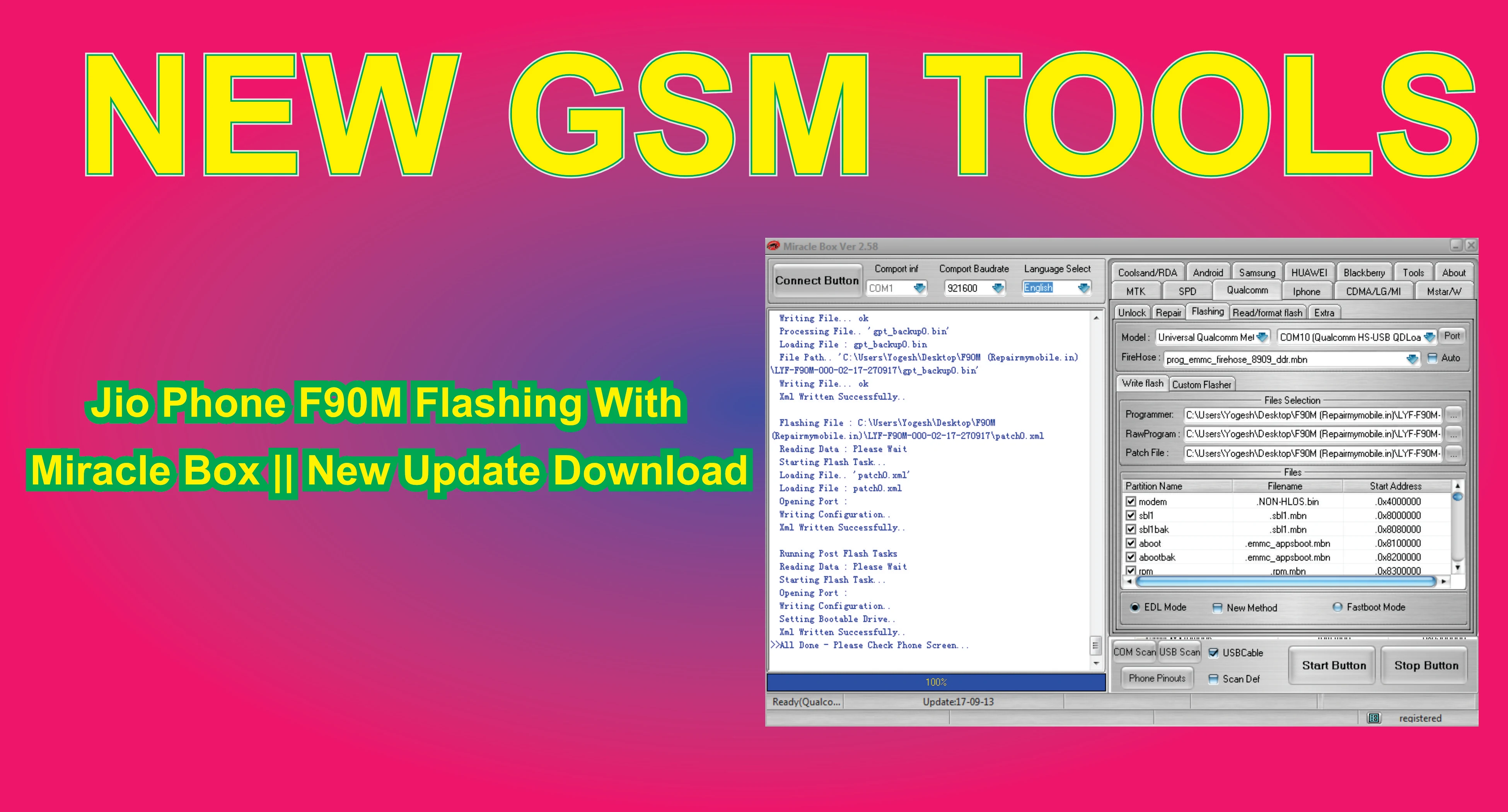
What is Jio Phone F90M Flashing With Miracle Box?
Flashing a mobile phone involves reinstalling or upgrading its firmware to resolve software-related issues or improve performance. The Jio Phone F90M, a popular feature phone in India, may occasionally face software glitches that require flashing to restore its functionality.
Flashing your device with Miracle Box can:
- Remove software bugs
- Restore factory settings
- Update firmware to the latest version
- Solve booting or crashing problems
| Info | Details |
|---|---|
| Tool Name | Jio Phone F90M Flash Tool |
| Version | (Latest Version) |
| Tool Size | 378.1 MB |
| Password | Free |
| File Hosting By | newgsmtools.blogspot.com |
| Uploaded By | MS |
Key Features of Miracle Box
Miracle Box offers a wide array of features for users looking to manage and repair their mobile devices. Here are some of its standout characteristics:
- Multi-Device Support: Miracle Box is compatible with a broad range of feature phones, Android devices, and smartphones, making it a versatile tool.
- User-Friendly Interface: The interface is easy to navigate, even for beginners. The options are clearly labeled, and users can quickly identify the functions they need.
- Firmware Flashing: Miracle Box can flash various phones, including the Jio Phone F90M, restoring them to factory settings and resolving common software problems.
- FRP Unlocking: It offers features for removing Factory Reset Protection (FRP) on devices, allowing users to bypass Google account verifications.
- Pattern and Password Unlocking: The tool can unlock forgotten passwords, PINs, and patterns without the need for factory resets.
- Repair IMEI: Miracle Box can also help in repairing corrupted or invalid IMEI numbers, which are essential for mobile network functionality.
- No Internet Required: Unlike other flashing tools, Miracle Box operates offline, so there’s no need for an internet connection to use its services.
How to Use Miracle Box for Jio Phone F90M Flashing
Here is a step-by-step guide on how to flash the Jio Phone F90M using Miracle Box:
- Download the Latest Version of Miracle Box: Ensure you have the latest version of Miracle Box installed on your computer. You can download the update from trusted websites.
- Install USB Drivers: Before starting, download and install the necessary Jio Phone F90M USB drivers to ensure your computer can communicate with the device.
- Connect Your Device: Power off your Jio Phone F90M, connect it to your computer using a USB cable, and ensure that the Miracle Box recognizes your phone.
- Select the Flashing Option: Open Miracle Box, and in the main interface, select the option for "SPD" (Spreadtrum) as the Jio Phone F90M runs on a Spreadtrum chipset. Then choose "Flash" from the available options.
- Load the Firmware: Click on the "Start Button" and load the appropriate Jio Phone F90M firmware file. Ensure the file is compatible with your device to avoid issues.
- Start Flashing: Once the firmware is loaded, click "Start" to initiate the flashing process. The tool will automatically begin flashing your device.
- Wait for Completion: The process may take a few minutes. Once done, you will see a success message, and you can now safely disconnect your phone.
- Reboot the Phone: After flashing, reboot your Jio Phone F90M, and it should now function as expected with the updated firmware.
Conclusion
Flashing your Jio Phone F90M with Miracle Box is a practical solution to fix software problems, unlock features, or update firmware. The process is straightforward and can be done by following simple steps outlined above. Always ensure that you have the correct firmware version for your phone model to avoid any issues. Miracle Box, with its multi-device support and ease of use, is a trusted tool for phone flashing, unlocking, and repairs.


.jpg)



0 Comments