The HQ MTK Customer Download Tool is a specialized software utility designed for flashing and upgrading firmware on MediaTek (MTK) devices. As of 2024, it stands as one of the most reliable and efficient tools for technicians and enthusiasts working on MTK-based smartphones, tablets, and other devices. Whether you need to unbrick a phone, fix software issues, or update to the latest firmware, this tool offers a streamlined solution for Windows users.
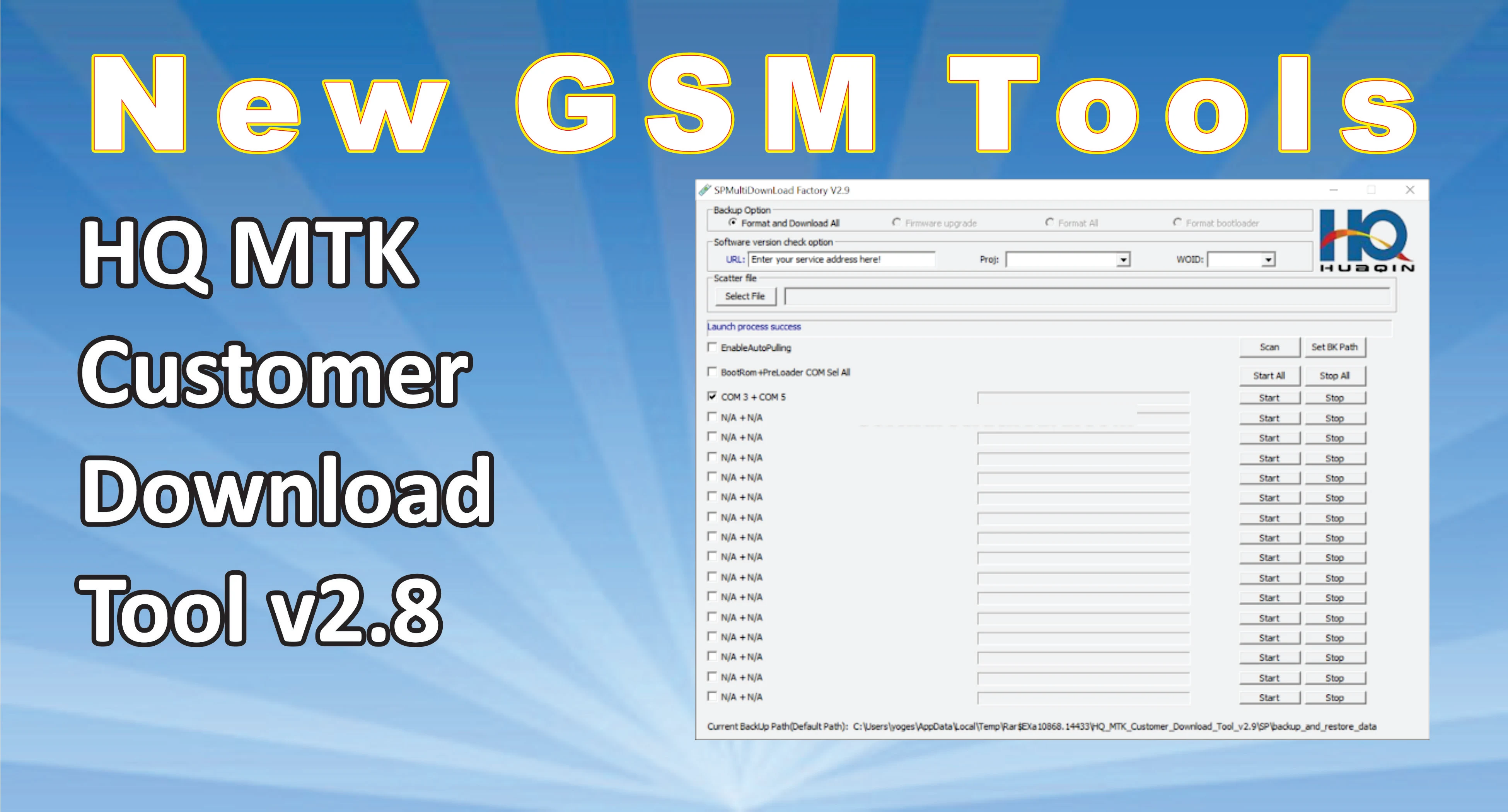
Key Features
- User-Friendly Interface: The HQ MTK Customer Download Tool provides an intuitive interface that even beginners can navigate. It simplifies the firmware flashing process, allowing users to perform advanced tasks without needing deep technical knowledge.
- Wide Device Support: This tool supports a wide range of MediaTek-powered devices, including phones, tablets, and other gadgets. Its broad compatibility ensures that users can rely on a single tool for many different models and firmware versions.
- Efficient Firmware Flashing: The tool allows users to flash stock ROMs on devices, making it perfect for repairing bricked devices, upgrading to newer firmware versions, or rolling back to earlier versions. The flashing process is fast and reliable.
- Preloader Downloading and Chip Support: The HQ MTK Customer Download Tool ensures seamless preloader downloading, a crucial part of flashing MTK devices. It also supports a wide range of MediaTek chips, making it highly versatile for different hardware configurations.
- Backup and Restore: Before flashing, users can back up the existing firmware, ensuring that they can restore their device if anything goes wrong. This safety feature adds an extra layer of reliability and confidence to the flashing process.
| Info | Details |
|---|---|
| Tool Name | HQ MTK Customer Tool |
| Version | V2.8 (Latest Version) |
| Tool Size | 23.7 MB |
| Password | Free |
| File Hosting By | New GSM Tools |
| Uploaded By | MS |
How to Use HQ MTK Customer Download Tool
- Download and Install: First, download the latest version of the HQ MTK Customer Download Tool for Windows from a trusted source. Once downloaded, extract the files and install the tool by following the on-screen instructions.
- Install Drivers: Ensure that you have installed the necessary MediaTek USB drivers on your PC. Without these, the tool will not detect your device.
- Load Firmware: Open the tool and select the firmware you wish to flash. Click on the "Scatter File" option and locate the scatter file (usually included in the firmware package). This will load all the necessary firmware components.
- Connect Device: Turn off your device, then connect it to the computer using a USB cable. The tool should automatically detect the device.
- Start Flashing: Once your device is detected, click on the "Download" button to begin the flashing process. Ensure your device stays connected until the process is complete. You’ll see a confirmation message when the flashing is successful.
- Reboot Device: After flashing, disconnect your device and reboot it. The phone should now run the new firmware without any issues.
Conclusion
The HQ MTK Customer Download Tool is a powerful and essential utility for anyone working with MediaTek devices. Its user-friendly interface, compatibility with a wide range of devices, and robust features make it an ideal choice for both professionals and hobbyists. Whether you're looking to fix software issues or upgrade firmware, this tool provides a fast, efficient, and reliable solution in 2024.


.jpg)



0 Comments