In today's tech-driven world, smartphones are an essential part of daily life. However, there are instances when they encounter severe issues like a "dead boot" — a situation where the phone doesn't power on or show any signs of activity. The Samsung A037M U7 running OS13 is no exception to this. Fortunately, repairing a dead boot can be achieved using scatter firmware. This guide explains the process, key features of scatter firmware, and how to use it for dead boot repair.
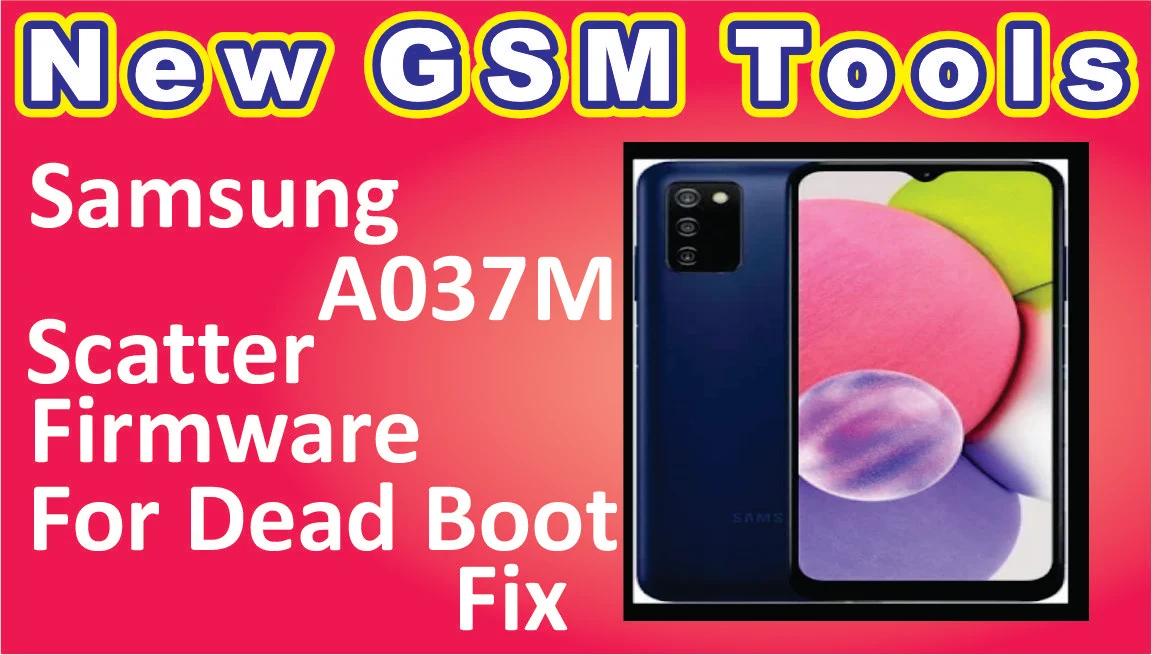
Key Features of Samsung A037M U7 OS13 Scatter Firmware
- Hardware Compatibility: Scatter firmware is designed specifically for certain hardware configurations. For the Samsung A037M U7, this firmware ensures that it matches the exact specifications of the device, minimizing compatibility issues.
- Comprehensive Flashing Solution: Scatter firmware includes all the necessary components such as preloader, recovery, system, and boot files. This ensures a complete recovery process that addresses not only the boot issue but other potential system malfunctions.
- Dead Boot Recovery: The main purpose of scatter firmware is to revive devices that are unresponsive. This firmware allows the device to boot again by rewriting corrupt boot files or fixing underlying software problems.
- Safe and Tested: Scatter firmware is officially released and tested by developers to ensure it works smoothly with the Samsung A037M U7 OS13. It is crucial to use the right firmware version to avoid damaging the phone further.
- User-Friendly: The scatter firmware, coupled with flashing tools like SP Flash Tool, is straightforward to use. This makes it possible for even non-experts to attempt the repair process at home.
| Info | Details |
|---|---|
| Tool Name | Samsung A037M |
| Version | (Latest Version) |
| Tool Size | 3.6 GB |
| Password | Free |
| File Hosting By | New GSM Tools |
| Uploaded By | MS |
How to Use Scatter Firmware for Dead Boot Repair
- Download Required Files: Before starting, download the correct Samsung A037M U7 OS13 scatter firmware package from a trusted source. Also, download the latest version of SP Flash Tool, which will be used to flash the firmware.
- Install Drivers: Connect your Samsung A037M to the computer, but make sure the correct MediaTek VCOM drivers are installed. These drivers ensure the phone is recognized by the flashing tool.
- Prepare the Device: Power off the phone completely. In case the device is stuck in a dead boot state, it will naturally not respond to any power buttons. You can still proceed with the flashing process.
- Load Firmware in SP Flash Tool: Open the SP Flash Tool and load the scatter file from the downloaded firmware package. Ensure that all partitions (boot, system, recovery) are selected to be flashed.
- Flash the Firmware: Connect your device via USB to the computer. In SP Flash Tool, click "Download" to begin the flashing process. The tool will rewrite the firmware onto your device, repairing any dead boot issues.
- Final Steps: Once the process is complete, you should see a success message. Disconnect your device, and attempt to power it on. If all goes well, the Samsung A037M U7 should boot up normally, having been revived from the dead boot issue.
Conclusion
Repairing a dead boot on a Samsung A037M U7 running OS13 is not as daunting as it may seem. With scatter firmware and the right tools, users can revive their devices from an unresponsive state without needing professional help. The scatter firmware provides a safe, comprehensive solution for such critical problems, ensuring your device returns to optimal performance. Always remember to use trusted sources for firmware and follow the steps carefully to avoid complications.


.jpg)



0 Comments