Mobile security is a top priority in today’s tech landscape, especially for brands like Infinix, Tecno, and Itel. As mobile threats evolve, device manufacturers regularly update their security features to protect user data. However, advanced users and mobile repair professionals often need to work around system patches for troubleshooting, unlocking, and flashing purposes. This is where the Anti-Patch System Checker tool becomes essential. Designed specifically for Infinix, Tecno, and Itel devices, this tool helps users check and bypass patch protections while ensuring safe troubleshooting.
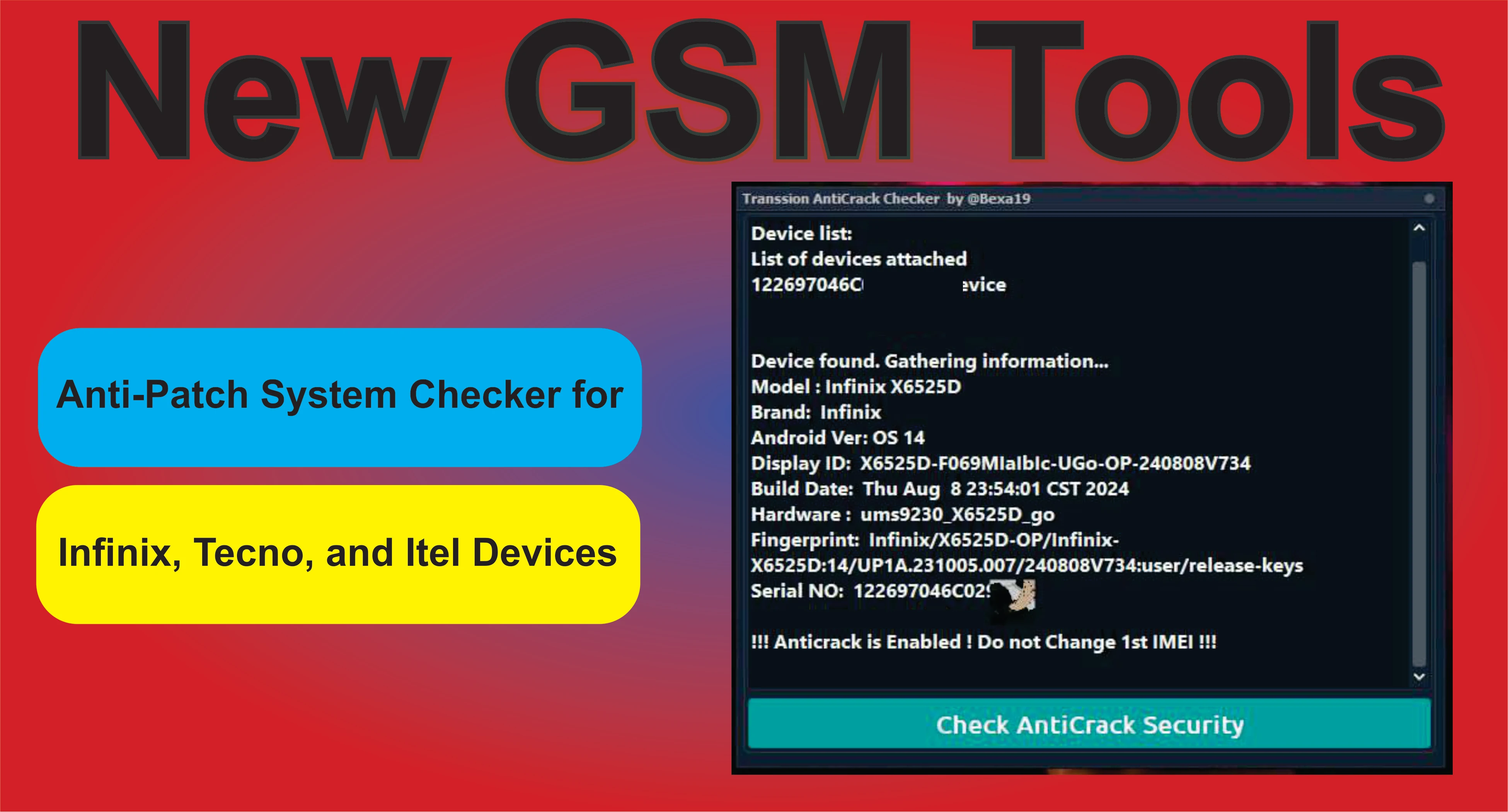
What is the Anti-Patch System Checker?
The Anti-Patch System Checker is a specialized tool developed to check for security patches or blockades that are often applied to modern smartphones, particularly from the Infinix, Tecno, and Itel brands. These devices, popular in emerging markets, receive regular updates to fix vulnerabilities and secure user data. While these patches are beneficial for security, they can limit advanced troubleshooting options for technicians or users looking to unlock bootloaders, bypass FRP (Factory Reset Protection), or flash custom ROMs.
Social Media Link
🌍 Website Link 1
🌍 Website Link 2
🌍 Website Link 3
🖋 Medium
✈️ Telegram
📺 Youtube
Key Features of Anti-Patch System Checker
- Patch Detection: Detect and display the active security patches on Infinix, Tecno, and Itel devices. The tool identifies the system's patch level, helping users understand whether bypassing is needed.
- FRP and Bootloader Bypass: Bypass Google’s FRP lock and unlock bootloaders even after the latest security patches. This feature is particularly useful for technicians working on locked devices.
- Firmware Downgrade Check: Before attempting to downgrade the device's firmware, the tool checks whether the current security patch allows downgrades, preventing bricking or bootloop issues.
- One-Click Patch Bypass: The Anti-Patch System Checker offers a one-click option to bypass the system's patch, allowing users to flash custom ROMs, root their device, or unlock additional functionalities.
- Device Compatibility: The tool is tailored for Infinix, Tecno, and Itel devices, supporting most models under these brands. It constantly updates to include newer device versions and patches.
- User-Friendly Interface: The tool’s simple and easy-to-navigate interface is designed for both professionals and novice users, allowing anyone to perform advanced operations with minimal hassle.
How to Use Anti-Patch System Checker
Here’s a step-by-step guide on how to use the Anti-Patch System Checker for your Infinix, Tecno, or Itel device:
- Download the Tool: Follow the instructions below to download the latest version of the tool.
- Install the Tool: After downloading, extract the files and install the tool on your Windows PC. Make sure to install all necessary drivers for your device.
- Enable USB Debugging: On your device, enable USB Debugging by going to Settings > Developer Options. If Developer Options are not visible, unlock them by tapping the Build Number multiple times under About Phone.
- Connect Your Device: Use a USB cable to connect your Infinix, Tecno, or Itel phone to your computer. The Anti-Patch System Checker will automatically detect the device and display information such as patch version and bootloader status.
- Check for Patches: Once the device is connected, click the "Check System Patch" button. The tool will scan the device for the active security patch and display its details.
- Bypass Patch (Optional): If you want to bypass the patch, click the “Bypass Patch” button. The tool will guide you through the process of disabling the patch temporarily, allowing you to unlock the bootloader, bypass FRP, or flash firmware.
- Perform Advanced Operations: After bypassing the patch, you can proceed with more advanced operations like flashing custom ROMs, rooting the device, or downgrading the firmware.
- Reboot Device: After completing the desired operation, reboot your device. The tool will notify you if the process was successful.
Supported Devices
The Anti-Patch System Checker supports a wide range of devices from the following brands:
- Infinix: Covers popular models such as Infinix Hot, Smart, Note, and Zero series.
- Tecno: Supports models like Tecno Spark, Camon, Phantom, and Pouvoir series.
- Itel: Compatible with Itel A-series, S-series, and P-series devices.
The tool is regularly updated to support the latest firmware and devices from these brands.
How to Download Anti-Patch System Checker for Free
To download the Anti-Patch System Checker tool for free, follow these steps:
- Visit a Trusted Website: Ensure you download the tool from a reputable source, such as a mobile repair forum or the official website of the tool. This guarantees a safe and virus-free download.
- Download and Extract: Locate the download link for the latest version of the Anti-Patch System Checker and click it to begin the download. Once downloaded, extract the files using software like WinRAR or 7-Zip.
- Install the Tool: Open the extracted folder and run the installer. Follow the on-screen instructions to complete the installation process.
- Start Using the Tool: After installation, launch the Anti-Patch System Checker and connect your device to begin the patch detection and bypass process.
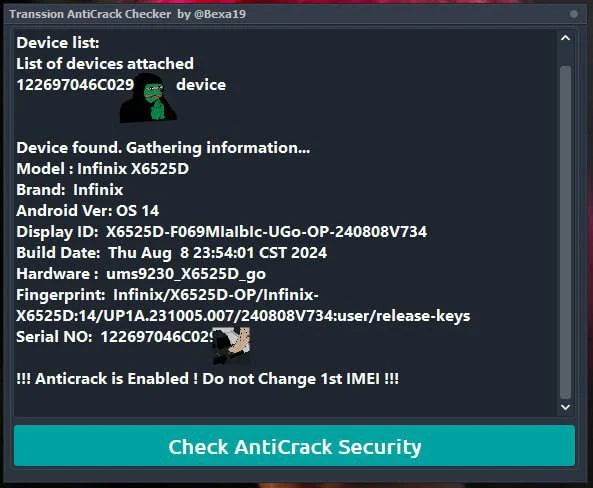
Conclusion
The Anti-Patch System Checker for Infinix, Tecno, and Itel Devices is an invaluable tool for mobile technicians and users alike. Whether you're dealing with FRP lock, need to unlock a bootloader, or want to flash custom firmware, this tool provides a reliable solution by bypassing security patches that would otherwise block these operations. It’s simple to use, supports a wide range of devices, and offers a safe way to manage firmware and security patch restrictions.
SEO Keywords: Anti-Patch System Checker, Infinix patch bypass tool, Tecno patch checker, Itel security patch tool, bypass FRP Infinix Tecno Itel, bootloader unlock tool for Infinix, firmware downgrade checker, Android patch bypass tool.
Download Link: Click Here
Password: free


.jpg)



0 Comments