Samsung smartphones are among the most popular devices in the world. However, like all devices, they occasionally face software issues, become stuck on logos, or require firmware upgrades. The SamFlash Tool V4.1 is the latest version of a highly efficient tool designed specifically to help users fix such problems on Samsung mobiles in 2024.
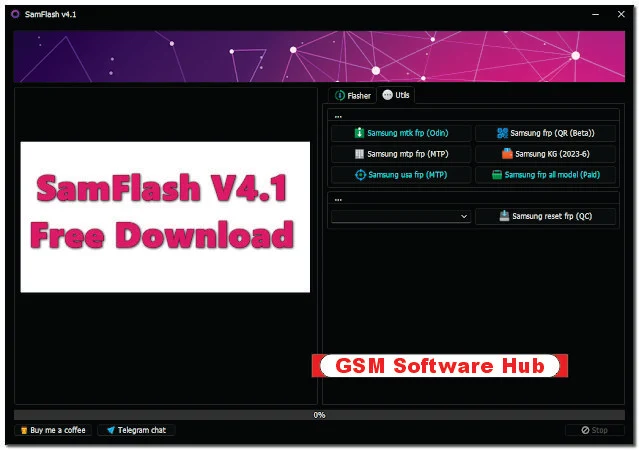
Key Features
- User-Friendly Interface: SamFlash Tool V4.1 comes with a sleek, easy-to-navigate interface, making it accessible even to non-tech-savvy users. Its straightforward design allows users to quickly flash firmware, reset their devices, or troubleshoot various software problems without complex steps.
- Multi-Model Support: This latest version supports a wide range of Samsung models, including older devices and the latest 2024 releases. The tool ensures compatibility with most devices, allowing users to troubleshoot and fix issues across different Samsung phones without the need for separate tools.
- One-Click Firmware Flashing: SamFlash Tool V4.1 simplifies firmware flashing with its one-click feature. Users can easily download and install official Samsung firmware, restoring their devices to working order without the need for technical skills. Whether the device is soft-bricked or needs an upgrade, the tool makes the process fast and seamless.
- Fixes Common Issues: The tool is designed to resolve common issues such as boot loops, system crashes, and software corruption. Whether a device is stuck on the Samsung logo or experiencing persistent glitches, SamFlash Tool V4.1 efficiently repairs it.
- FRP and Lock Removal: Factory Reset Protection (FRP) is a common hurdle for users who forget their Google credentials after a factory reset. SamFlash Tool V4.1 includes features to bypass FRP locks, allowing users to regain control of their devices easily. Additionally, it can remove other locks like screen pattern locks without data loss.
- Firmware Backup and Restore: Users can create backups of their device's firmware before flashing a new version, ensuring that no data is lost during the process. In case the new firmware causes issues, the tool allows a quick rollback to the previously backed-up version.
| Info | Details |
|---|---|
| Tool Name | SamFlash Tool |
| Version | V4.1 (Latest Version) |
| Tool Size | 46.2 MB |
| Password | Free |
| File Hosting By | New GSM Tools |
| Uploaded By | MS |
How to Use SamFlash Tool V4.1
- Download and Install: First, download the SamFlash Tool V4.1 from a trusted source. Ensure you have the latest version to avoid compatibility issues. Install the tool on your Windows PC and launch it.
- Connect Your Samsung Device: Using a USB cable, connect your Samsung smartphone to your PC. Ensure that the phone is in Download Mode. To activate this mode, turn off the phone, then press and hold the Volume Down + Power buttons simultaneously until the download screen appears.
- Select Firmware: Within the SamFlash Tool, select the appropriate firmware for your device. You can either choose to download official firmware through the tool or select one that you’ve previously downloaded.
- Start Flashing: Once everything is set, click on the “Start” button to initiate the firmware flashing process. The tool will automatically detect your device and begin the flashing. Wait for the process to complete, after which your phone will reboot into the new firmware.
- Post-Flash Setup: After rebooting, you may need to set up your device as if it were new. This includes entering Google credentials, configuring Wi-Fi, and customizing settings.
Conclusion
The SamFlash Tool V4.1 for Samsung mobile devices is a robust tool designed to resolve various software issues, from firmware upgrades to lock removals. With its simple user interface and one-click functionality, it is a must-have for both novice and experienced users. Whether you're flashing firmware or bypassing FRP locks, this tool offers reliable, efficient solutions for Samsung mobile users in 2024.
Download Link
Facebook Link
Telegram Link
WhatsApp Link


.jpg)



0 Comments