Samsung devices, known for their security, are equipped with the FRP (Factory Reset Protection) feature to prevent unauthorized access after a factory reset. However, users sometimes face the need to bypass this protection for legitimate reasons, such as forgetting credentials. That's where tools like the GSM Prime Tool come in handy. The latest version of this software offers a streamlined solution to FRP removal for Samsung devices, ensuring users can regain access without hassle.
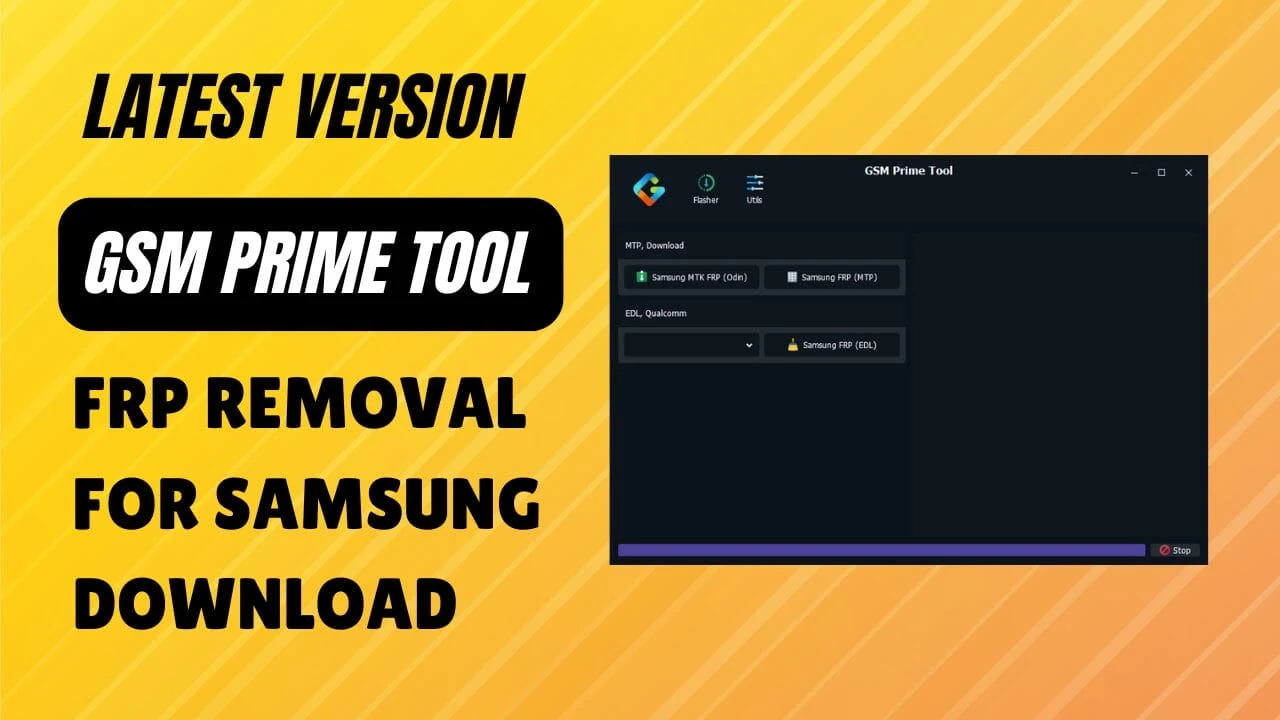
Key Features
- FRP Removal for Samsung Devices: The GSM Prime Tool is specially designed to bypass FRP on Samsung devices, making it ideal for users who need to regain access after a factory reset but have forgotten their Google account credentials.
- User-Friendly Interface: The tool’s intuitive design ensures that even users with minimal technical skills can operate it effectively. It guides you through each step with clear instructions, making the process straightforward.
- Wide Device Compatibility: This tool supports a range of Samsung devices, including the latest models. Whether you're using a Samsung Galaxy S series, A series, or even older models, the GSM Prime Tool is compatible with various Android versions.
- Fast and Efficient: GSM Prime Tool provides a quick solution for bypassing FRP. Users can complete the process in minutes, saving valuable time compared to other methods that may be more time-consuming or complex.
- No Data Loss: One of the key features of the GSM Prime Tool is that it ensures no data loss during the FRP bypass process. Users can safely remove FRP without worrying about losing important files or settings.
- Regular Updates: The developers behind GSM Prime Tool are committed to keeping it up-to-date. The latest version includes enhancements to improve performance, support more devices, and address any bugs that were present in earlier releases.
| Info | Details |
|---|---|
| Tool Name | GSM Prime Tool |
| Version | (Latest Version) |
| Tool Size | 7.0 MB |
| Password | Free |
| File Hosting By | New GSM Tools |
| Uploaded By | MS |
How to Use GSM Prime Tool for FRP Removal
Here’s a step-by-step guide on how to use the GSM Prime Tool for Samsung FRP removal:
- Download and Install: First, download the latest version of the GSM Prime Tool from a reliable source. After downloading, install the tool on your Windows PC.
- Connect Your Device: Using a USB cable, connect your Samsung device to the PC. Ensure that the device is powered on and that USB debugging is enabled.
- Launch the GSM Prime Tool: Open the software on your PC. The tool should automatically detect your connected Samsung device. If it doesn’t, ensure that your USB drivers are up to date.
- Select the FRP Bypass Option: Once the device is detected, navigate to the “FRP Bypass” section in the tool’s menu. Choose your device model from the list of supported devices.
- Begin the Process: Click on the “Start” or “Remove FRP” button. The tool will then initiate the FRP removal process. Follow any on-screen prompts that may appear during the process.
- Complete the Bypass: After a few minutes, the tool will notify you that the FRP bypass is complete. You can now restart your Samsung device, and the FRP lock should be removed.
Conclusion
The GSM Prime Tool is a powerful and efficient software designed for Samsung users who need to bypass the FRP lock. With its easy-to-use interface, broad device compatibility, and reliable performance, this tool has become a go-to option for many users. The latest version not only simplifies the FRP removal process but also ensures that users can do so without risking data loss. Whether you're a professional technician or an everyday user, GSM Prime Tool provides a straightforward solution for FRP removal, making it an essential tool for Samsung device management.


.jpg)



0 Comments