The Black Rose GSM Tool is an all-in-one solution designed for mobile technicians and enthusiasts who deal with GSM network-related issues. This tool enables users to perform various functions such as unlocking, repairing, and managing mobile devices. With its intuitive interface and rich feature set, Black Rose GSM Tool has become a preferred choice for mobile professionals. In this article, we will explore the key features, guide you on how to use the tool, and provide a brief conclusion on its overall effectiveness.
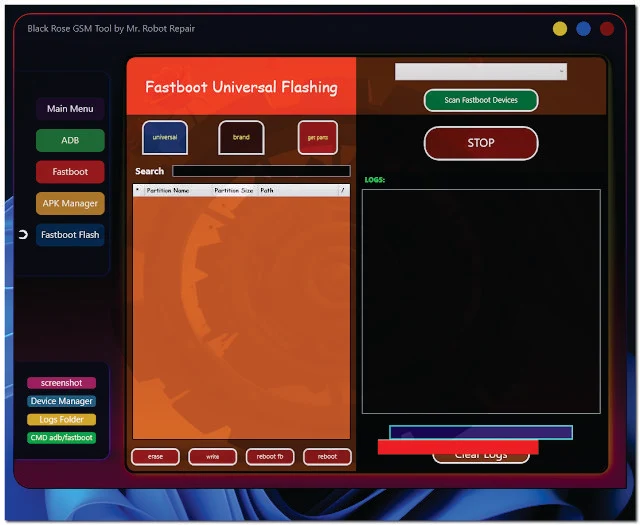
Key Features of Black Rose GSM Tool
- IMEI Repair and Restoration: The Black Rose GSM Tool allows users to repair and restore the IMEI numbers of various smartphones. This is a crucial feature for devices facing network issues due to invalid or corrupted IMEI numbers.
- FRP Bypass: One of the standout features is the ability to bypass Factory Reset Protection (FRP). FRP is a security measure used in Android devices, and the Black Rose GSM Tool simplifies the process of bypassing it, making it easier to regain access to a locked device.
- SIM Unlocking: Black Rose GSM Tool supports unlocking SIM-locked devices, enabling users to switch carriers or use multiple SIM cards without restrictions.
- Firmware Flashing: The tool supports flashing custom firmware and stock ROMs on smartphones. This feature is essential for updating, downgrading, or fixing software-related issues on a device.
- Device Information and Diagnostics: With a comprehensive diagnostics feature, users can obtain detailed information about the connected device, such as model number, battery health, and storage usage, helping with troubleshooting.
- Root and Unroot Functions: For advanced users, Black Rose GSM Tool offers root and unroot functionalities, giving users full control over their devices.
| Info | Details |
|---|---|
| Tool Name | Black Rose GSM Tool |
| Version | (Latest Version) |
| Tool Size | 85.4 MB |
| Password | mrrobotrepair.net |
| File Hosting By | New GSM Tools |
| Uploaded By | MS |
How to Use Black Rose GSM Tool
- Download and Install: First, download the latest version of the Black Rose GSM Tool from a trusted source. Install it on your PC by following the on-screen instructions. Make sure you have the appropriate drivers for your device installed.
- Connect Your Device: After installation, connect your mobile device to the PC using a USB cable. Ensure that USB debugging is enabled on the device for the tool to recognize it.
- Select Desired Function: Once the tool detects your device, select the task you wish to perform. For example, if you want to bypass FRP, click on the FRP Bypass option. The tool will guide you through the necessary steps for each task.
- Execute the Task: After selecting the desired feature, click on the “Start” button. The tool will begin the process, which may take a few minutes depending on the operation being performed.
- Wait for Completion: Once the task is complete, the tool will notify you, and you can disconnect your device. For actions like SIM unlocking or IMEI repair, it may require a reboot to apply the changes.
Conclusion
The Black Rose GSM Tool is an indispensable utility for mobile repair professionals and enthusiasts alike. It offers a wide range of functions, from bypassing FRP to repairing IMEI, making it highly versatile. Its easy-to-use interface ensures that even novice users can navigate through the process efficiently.


.jpg)



0 Comments